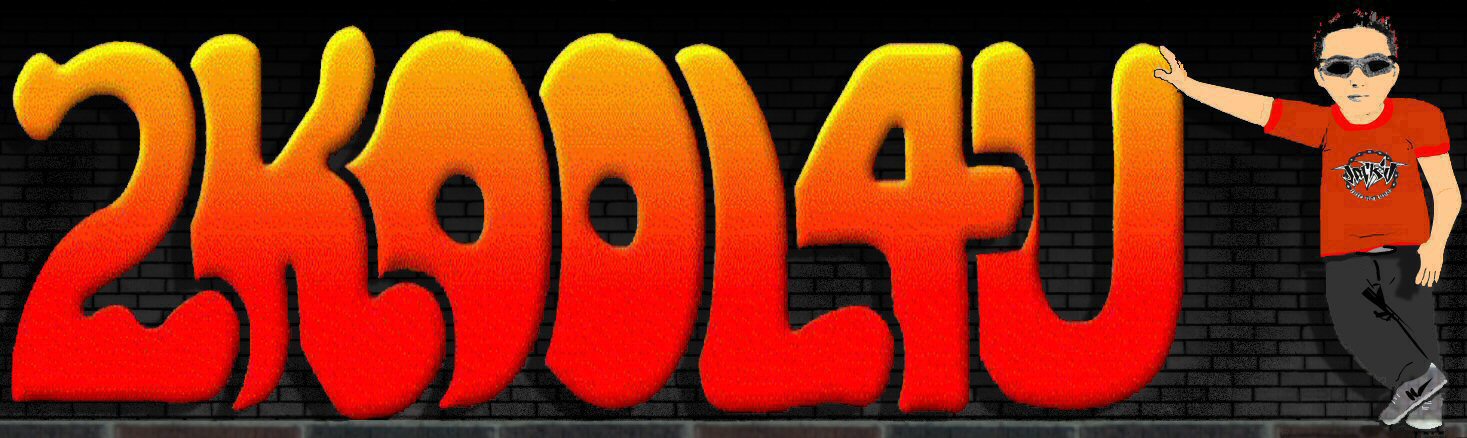
HD
HD
HD
HD
HD
HD
HD
Programs
|
|
|||||||||||
|
D001 |
D005 |
#3 |
#8 |
#11 HD |
#16 HD |
#18 HD |
#20 HD |
HQ30 HD |
#26 HD |
C1234 HD |
Camera Programs |
Innovv C1/C2/C3 Basic settings and how they work
| LOOP RECORDING |
|
|
| VIDEO SOUND |
|
|
| TIME LAPSE VIDEO |
| Takes
picture automatically every "preset" number of seconds. Note: This feature only works with C3 cameras. |
| TIME DELAY PHOTOS |
|
|
| MOTION DETECT |
|
|
| G-Sensor |
|
A sudden force of motion (Shock or G-Force) starts a 1 minute recording.
Turning G-Sensor OFF the video will not
auto self-rite when camera is rotated. Note: When G-Sensor is ON each time the camera rotates it will start a new clip with a 4-5 second gap between the clips as the video self rights. |
| AUTO POWER ON |
When auto power ON is selected the camera will start recording when power is turned on. When auto power OFF is selected the shutter button needs to be manually pressed to start recording. |
| TV VIDEO OUT |
NTSC is the video standard used in North America. 30 frames are transmitted each second. PAL is the video standard mostly used overseas. 25 frames are transmitted each second. |
| FREQUENCY Hz |
Used to avoid artificial light flickering on your recordings. 60Hz is used in U.S. |
| POWER OFF DELAY |
There are 4 settings for auto shut off. Off, 30s, 60s, 120s. This is the amount of time before the camera shuts off after being in standby mode with no activity. Set to OFF the camera will remain ON until its stopped or battery is depleted. |
| SATURATION |
The amount of color in your videos. Low decreases color, High increases color |
| CONTINUOUS SHOT |
The number of pictures taken when shutter button is pressed. Setting 1: will take 1 picture each time the button is pressed. Setting 2: will take 2 consecutive pictures in a row. Setting 3: will take 3 consecutive pictures in a row. |
| VIDEO CLIP LENGTH |
With loop recording ON the video clip lengths are 1min, 3min, 5min, 10min, 30min. With loop recording OFF the video clip length is 1 continuous video. Also see: LOOP RECORDING |
| RECORDING INDICATOR |
When set to ON LED will blink when recording. When set to Off LED will blink twice then not be visible. |
| PHOTO SIZE |
Photo sizes are 1 mega pixel, 2 mega pixel, 3 mega pixel. 1 mega pixel the picture size will be 1280x720 2 mega pixel the pictures will be 4032x3024 3 mega pixel the pictures will be 2048x1536 |
| VIDEO SIZE |
1080P 30fps = 1920x1080 (Red Led) 720P 60fps = 1280x720 (Green Led) |
| EXPOSURE VALUE |
Exposure value determines the darkness or lightness of video. Selecting the + numbers adds brightness to videos, selecting - numbers darkens videos. |
| DATE STAMP |
Set to OFF, No date/time in pictures or videos. Set to ON, Displays date/time in pictures or videos. Also see: DATE STAMP LOGO |
| DATE STAMP LOGO |
Add your logo next date stamp. Must be all cap letters. Also see: DATE STAMP |
Contact
© 2005-2016 2KOOL4U.com