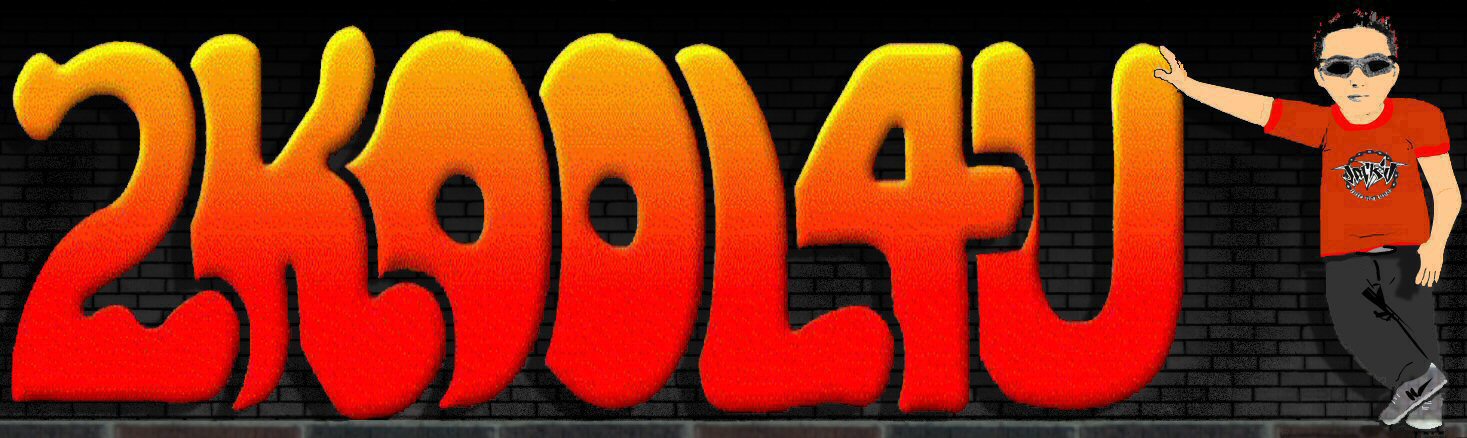| |
720P HD Keychain Camera - Original 808 HD
#11
(1280x720)

|
Ebay Stores |
| |
|
Powerdigital898
Digitaleletech168
Beetleonline
Power-gps
Hxelepro360
Eletech086
Interentshop365 |
|
|
|
Specifications |
| |
|
Camera Specs |
| |
|
Basic Operation |
| |
|
ReadMe
Power Button:
Hold button for 3
seconds to turn cam On or Off.
Mode changer, switches between video or pictures
Shutter Button:
Click button to take a picture (indicator light blinks once for each
picture)
Click button to record a video (indicator light blinks 3
times then goes off)
|
| |
|
Camera Drive |
| |
|
When connecting the cam using the USB connector
for the first time a box will pop up
"installing drivers" which are the USB mass storage device and video
camera USB device. A new drive will be listed on your pc, as example:
Removable Disk (J;) |
| |
|
Pictures and
Videos |
| |
|
All
media files will be saved to the "DCIM/100MEDIA
folder on the camera drive. Right click any of the media files you created
in the folder for options like Cut, Copy, Paste, Delete. What I do is
highlight all media (or edit, select all), cut
and paste them to a folder on my pc, this removes them off camera SD card and saves
them to pc. 20 minutes of recording time will
put you around 1 GB.
This cam will do 50 minute video on full charge.
Pictures are around 800KB each.
File names for all recorded media start with PTDCxxxx |
| 1q45rt7y6u[0p-;\"?.8 |
|
Charging |
| |
USB takes about 45 minutes
to fully charge if the battery is completely empty.
When charging the red light will remain solid, when fully charged the
red light will shut off.
Videos
will get a buzzing sound when battery gets low. See:
Sound in video
Auto
charger
will do continuous recording until the SD card is full.
Portable
battery pack
will power the camera for 200 minutes or 3+ hours of
recording or until the SD card is full. The portable battery pack allows
charging and recording at same time. Note: when you first plug the pack into
camera you may or may not see the red light on camera glow, if the camera
battery isnt fully charged you will see a red light, a fully charged camera
there will be no red light. When charging the portable battery pack using
USB the red light on pack will glow red, then shuts off when fully charged
(about 4 hours.)
E-charger
shows a red light when connected to camera. With camera battery fully charged hit
record then plug in E-charger, you will get 3- 20min videos or an extra 20
minutes of recording time. Tip: Before you install the AA
battery make sure the clear end cap is screwed on tight, then use the metal
end cap to insert battery. The AA battery goes in with + side towards clear
end cap of E-charger. Charger output voltage with a fresh AA battery is
about
5.36v.
|
| |
|
Movie Maker 6 for
Win 7 |
| |
|
Windows
live movie maker that shipped with windows 7 is more of a down graded movie maker
6. For those who want the better movie maker 6 for win7 -64 bit edition you
can download it
here, download also includes K-lite codec pack 64 bit. See how to:
video
PIP Using Movie
Maker 6
Make
a picture in picture video using
RehanFX transitions and effects for Vista
movie maker.
See example video:
RehanFx PIP |
| |
|
SD Cards |
| |
|
SD cards range from 2-32 GB. The
cards used are the Micro SD/TF/SDHC with storage space 4GB/8GB/16GB/32GB.
Tip: TF = TransFlash, SDHC = Secure Digital High Capacity. Your local
computer store may sell these cards but you will probably find them cheaper
online. The higher the class number (2, 4, 6...) the faster the read/write
speed. Transcend, Kinston, and SanDisk are popular
brands. 4GB class 4 or higher recommended. Class numbers will be circled, see pic
below.

Class is the rate in
which data flows to and from the card.
Example:
Class 2 = 2MB/second
Class 8 = 8MB/second
Class 10 = 10MB/second
This is the minimum data transfer for each card.
When inserting
the SD card the brass pins on card will face towards back of camera.
To remove or
insert SD card push card IN
until you hear a "click" sound.
|
| |
|
Setting Time and
Date |
| |
|
Windows software to set time and
date automatically using USB
2K_Ez_Configuration
To set the time and date you need to make a text file called
TimeSet.txt so open
notepad and type this in as shown but using the actual time and date:
2010-01-01
12:10:02
Save the notepad
file as TimeSet.txt
There are 3 ways
to add this file to the camera.
#1 Using a sd
card reader or sd adapter place the TimeSet.txt file onto the sd card next to
the DCIM folder, then plug sd card back into camera and the next time you
power up camera it should be set.
#2 Using USB place the
TimeSet.txt file next to the
camera folder named DCIM (this is the root of
camera)
#3 Using USB place the
TimeSet.txt file onto the drive letter of your camera by
going to start/computer/camera drive /then drag and drop or copy and paste the file onto
the drive letter.
Unplug the camera
if using USB and power it off. Next time you
turn it on the file will be accepted and the time and date will change. If
you cant figure it out heres the
TimeSet.txt
I made, just change the numbers to your date and
time. Once
the TimeSet.txt has been accepted the camera will delete it.
|
| |
|
WebCam Mode |
| |
|
Press and hold both
buttons down simultaneously, the yellow light blinks three times and a pop up window on pc will show progress of
driver installation "if its first time using webcam". Repeat process to access web cam mode.
Note: webcam mode wont work if yellow light is on. If you dont have the Amcap program you can download it
here. Open "Amcap.exe" to view the live capture from camera. |
| |
|
Original Manual |
| |
|
Original manual
that comes with camera. |
| |
|
Firmware |
| |
Last Firmware Update
June, 2011
This firmware is for the
Original #11 camera with mini usb 5 pin mini usb connector.
|
| |
|
Inside the 808 #11 |
| |
|
Take a
closer look
at the internal parts of
the 808 #11 |
| |
|
Pros / Cons |
| |
Pros:
Sharp clear audio/video. Pictures have no timestamp. Battery takes about 45
minutes to fully charge.
Cons:
The videos are brighter in the center than outer edges, I call this the
flash light effect or (vignitting) where the center is brighter than the
outside edges. Sometimes you get a strong orange tint in videos.
This is what the time stamp looks like on the 808 #11 HD cam.
The time/date have a clear background located at the bottom
right of each video (if time is used).
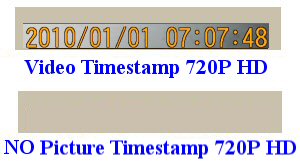
|
|